Upgrade to Facemotion3d
iFacialMocap was my personal project, but I was invited by my partner to start developing a new application called Facemotion3d.
The release of Facemotion3d will not make iFacialMocap obsolete, but it will differentiate it in some functional aspects.
I will not discontinue any of the functions that existed in iFacialMocap until now.
Information on Facemotion3d can be confirmed from the following WEB page.
[Comparison of iFacialMocap and Facemotion3d]
1. Interface and design improvements
The avatars displayed by iFacialMocap were simple, but Facemotion3d has some additional avatars that allow you to enjoy rich graphics.
The button design has also been improved, including animation when the button is pressed.
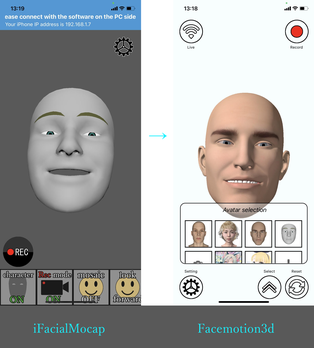
2. Communication with DAZ Studio
Facemotion3d can communicate in real time with DAZ Studio.

3. communication with Unreal Engine
Facemotion3d can be streamed to UnrealEngine.

4. Direct communication with Maya
iFacialMocap was able to communicate with Maya via software on the PC.
However, Facemotion3d allows direct communication with Maya without using the middle software on your PC.
It also improves the speed of baking animations recorded via streaming.
You can also import audio into the timeline via streaming when baking your animation.

5. Direct communication with Blender
iFacialMocap was able to communicate with Blender via software on the PC.
However, Facemotion3d allows direct communication with Blender without using the middle software on your PC.
It also improves the speed of baking animations recorded via streaming.
You can also import audio into the timeline via streaming when baking your animation.

6. Direct communication with Unity
iFacialMocap was able to communicate with Unity via software on the PC.
However, Facemotion3d allows direct communication with Unity without using the middle software on your PC.
In addition, Facemotion3d makes it easy to create games because you can embed object names inside Unity.
An option to automatically connect to the app at the start of the game and a method to communicate via TCP / IP as well as UDP have been added.

7. multiple VRM import
Facemotion3d allows you to import and register two or more VRM models in the iOS app. You can also fine-tune settings such as lights and camera.
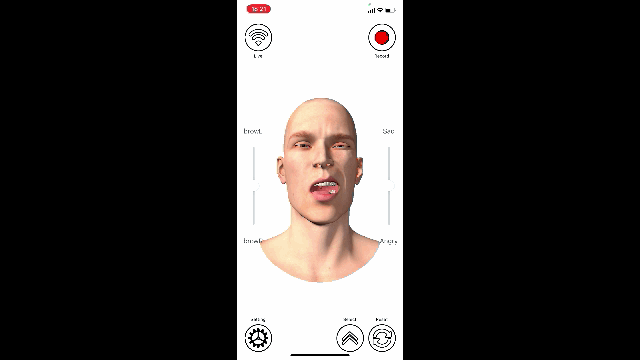
8. BlendShape calibration
Facemotion3d can calibrate BlendShape.
You can deal with problems such as the avatar's eyes not opening wide and the mouth not closing tightly.
9. The ability to make BlendShape respond to voice recognition
When you speak a word that you have registered in the app, you can move the BlendShape corresponding to that word. For example, when you say hello, you can move the hello BlendShape.

10. Importing .scn files
Custom avatars with the .scn format extension can be imported into the Facemotion3d application.
How to create and use .scn files is described in the following article.
11. handling multiple recorded data in the app
With iFacialMocap, only one recorded animation could be handled in the app. With Facemotion3d, however, multiple data can be handled.
Instructions for use can be found in the following article.
12. recording the screen when recording.
Facemotion3d has an option to record the screen screen at the same time as recording the animation.
13. Responding to requests
The requests we received will be implemented with priority given to Facemotion3d over iFacialMocap.
14. Auto-scrolling text display
Can display auto-scrolling text during face tracking. This is useful when singing while looking at lyrics, etc.
Facemotion3d iOS app version 1.2.6 is now available. You can now display text that scrolls automatically during face tracking.
— Facemotion3d (@facemotion3d) November 16, 2022
You can turn on this feature from "Settings"->"Other Features". You can also change the transparency and scroll speed. pic.twitter.com/u4nIa0S3Xo
Facemotion3d has many other features that iFacialMocap does not have.
Facemotion3d is a free download. Please, try it.
About the background of releasing FACEMOTION3D
iFacialMocap
E-mail: ifacialmocap@gmail.com
